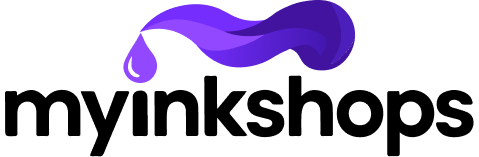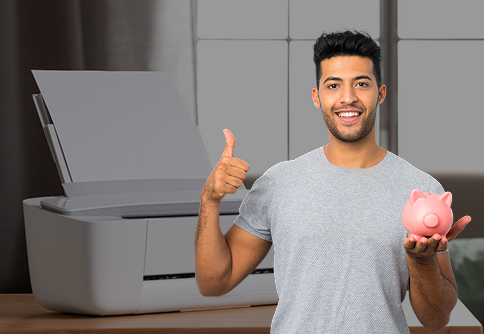Making the correct choice of the printer may be a confusing process, particularly when making a decision whether it is a device that will be used at home or at the workplace. The requirements of each environment vary with respect to speed, cost, functionality, and durability. The knowledge of the differences assists you in making smarter purchasing decisions without spending too much and not possessing the features that you do not need.
Printing Key Factors To Consider When Buying A Printer
1. Volume and Frequency of printing
At home, printing requirements are typically infrequent use, i.e., school projects, bills, simple photo printing, etc. A small inkjet printer could be adequate. Conversely, a laser printer is more appropriate in offices because the volume of documents printed is much higher, and there is a higher speed of printing, and the cost per page is lower.
2. Print Quality Requirements
Inkjet printers have the benefit of allowing home users to do vibrant printing of photos or other colorful projects. Offices, particularly those that deal with papers, proposals, and contracts, are more inclined to be sharp in the quality of the text, and laser printers are very efficient in providing sharp black-and-white text.
3. Operation Cost and Ink/Toner Replacement
The aspect of cost efficiency is important. Inkjet cartridges can be cheaper, but in the long run, they may prove to be very expensive, especially when one needs to print a lot. Laser printers with toner cartridges are more beneficial in office settings. In the case of home users who occasionally print, ordinary cartridges or refillable ink tank printers can be of acceptable long-run use.
4. Connectivity and Ease of Use
Consumers like home users would also want wireless printers that are easily connected to smartphones, tablets, and laptops. Printers installed in offices can need a wired Ethernet connection or more complicated network sharing capabilities to allow sharing by a number of users simultaneously. There are also office printers that have cloud printing features to enable collaboration amongst teams.
5. Other Features (Scanning, copying, and faxing)
Printers that work in print, scan, copy, and fax can be used by home users who prefer a multifunction printer. Scanning and copying in offices are necessary, whereas faxing can be necessary in certain industries. Take into account the workflow needs and then select an all-in-one model.
6. Size and Space Availability
Home-based settings usually have little room, and hence, lightweight models are suitable. The office can have a specific printer station so that medium to large printers will be more tolerable when many people use the same printer.
Conclusion
The ideal printer to buy will completely depend on where and how you will use it. A low-priced inkjet or mini all-in-one would be a viable option where infrequent use is required. A more stable laser printer that is networked can be a more suitable choice in busier offices requiring more volume. The frequency of your printing, the features you need, and the cost and maintenance costs in the long run should be analyzed to make a cost-effective decision.