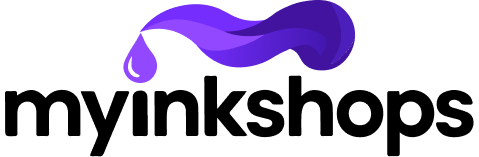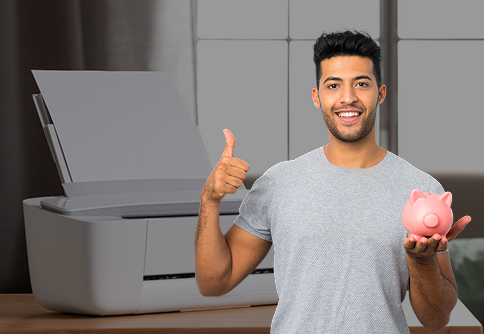Wireless printers have gained massive popularity as a device in homes and offices because of their convenience and the ability to link many devices without necessarily using cables. Whether you are a beginner with wireless printing, it is helpful to know how it operates so that you can get your printer set up and put to use more easily.
The working of Wireless Printers
1. Wi-Fi Connectivity
The majority of the wireless printers are directly connected to a Wi-Fi network, where the laptops, smartphones, and tablets on the same network can send print jobs. The user is able to choose the printer in the settings of his or her device and print without having to use cables physically.
2. Mobile Printing Apps
Numerous wireless printers can support mobile applications by their manufacturers. These applications enable one to print texts and images on their phones. Some apps allow sending files directly to the printer or cloud storage, and also scanning.
3. Cloud Printing
Certain wireless printers can be linked to cloud-based print services, whereby a user can be able to print remotely by sending the documents over the internet. This comes in handy to professionals who may wish to print documents at the office, but they are not physically present.
4. Wi-Fi Direct Printing or Direct Wi-Fi
Wi-Fi Direct printing enables the devices to be connected to the printer without the use of a router. This comes in handy, especially in places where a Wi-Fi network is not available or when temporary access is required at a fast speed.
5. Bluetooth and NFC Support
Other types of printers are wireless printers that have the choice of Bluetooth or NFC (Near Field Communication) to allow fast printing of documents through mobile devices. Bluetooth printing can be used for short-range printing, whereas NFC provides ease of use, tap-to-print on any devices that are compatible.
6. Multiple Device Access
Among the primary benefits of wireless printers, the possibility to process the print jobs of numerous devices at the same time is the most significant one. This renders them especially handy in homes and offices where multiple users will share the same printer.
Conclusion
Wireless printers are flexible, convenient, and multi-device undersigned in efficiency, and thus are the best printers to be used at homes and offices. The varied insights into the connection methods, including Wi-Fi, Wi-Fi Direct, Bluetooth, and cloud-based services, will assist users in deciding on the most suitable setup to use. Wireless printing, when properly configured, can greatly ease the routine printing processes, as well as optimize workflow.